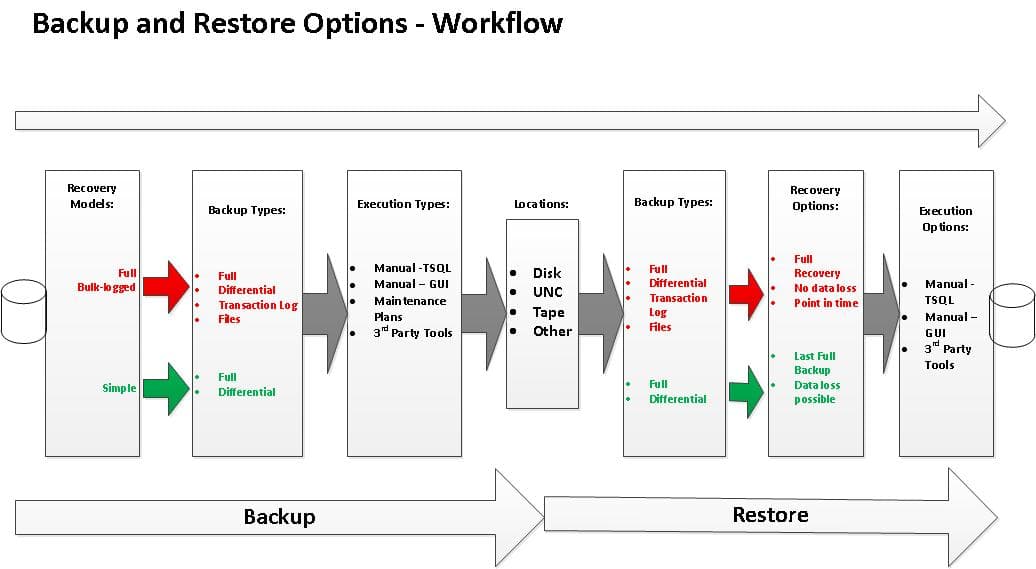

There are many alternatives to backing up a database. A summary is given below.
Database backup solutions are two kinds:
But there is important thing when we are reviewing these solutions in virtualization platforms:
Every DB has a native backup solution such as Oracle RMAN or MSSQL Server backup job.
Usually, native backup solutions are enough for most database deployments.
Many solutions including Veeam, Zerto, Veritas and others exist to backup solutions whether the database and application deployment models are physical/bare metal or virtualised. These solutions can ingest backup from virtual machines, physical machines, file level backup and application-level backup.
Native or third-party backup solutions allow the storing of backup data on different media or storage, the types are storages are as bellows:
Local storage can be a disk, SSD, NAS, or SAN.
Remote storage can also be in SANs or storage arrays, a backup appliance, a tape library or remote Cloud vaulting.
Local storage can be attached to both physical and virtual machines, or the local storage could be a disk from local or remote datastore and virtual volumes in vSphere platform or something similar.
Firms may also attach disks via a remote storage to physical machine, or they can attach disks from different storage arrays to a virtual machine to backup data.
When there is an attachment of a disk to a virtual machine controller, there is a risk of VM stunning or freezing during the backup process due to size and throughput issues. Backing up will impact the performance of the machine and may result in either performance degradation or loss of the machine for a while. Scheduling and managing capacity is important.
Remote storage means attaching SAN or NAS to a virtual or physical machine to store data. HPE StoreOnce, Dell EMC PowerProtect, Oracle Zero Data Loss Recovery Appliance and others provided by different vendors will backup VMs and physical servers to a SAN or NAS. Backup appliance offers backup management solution and agents for database engines to backup and restore database in which the agents are fully compatible with native solutions. This means that the backup disk availability machine-dependent and also can be used as shared storage spaces between two or more machines, or even between physical and virtual machines.
When you are using a standard VM deployment, the following should satisfy most use cases:
Network bandwidth and network bottlenecks need to be considered.
If you are deploying VMs using SR-IOV or a PCI function, you will likely be connected to a SAN or NAS network like a physical machine and interact with the disks directly. In this model you can use storage space from a storage array to backup data.